
In the realm of business finance, automating routine tasks can significantly enhance efficiency. This guide delves into the seamless process of importing Revolut transactions into Bexio using the robust automation features of Accrio. Discover how to streamline your accounting workflow and ensure accurate financial records effortlessly.
Need help with automation?
We can help you automate your accounting & business processes step by step, so you can focus on what matters most.
Prerequisites
Before embarking on the process, ensure you have the following prerequisites in place:
-
Accrio Account: If not already, create a free account on Accrio.com. Accrio serves as the backbone for automating your accounting processes.
-
Bexio Account: Ensure you have an active Bexio account, your chosen accounting software.
-
Revolut Business Account: Access to your Revolut Business account, with necessary permissions to export transaction data.
Why Import Revolut Transactions?
Importing Revolut transactions into Bexio offers numerous benefits:
-
Accuracy: Minimize the risk of errors associated with manual entry.
-
Efficiency: Save time and effort by automating the import process.
-
Real-time Updates: Keep your financial records up-to-date with seamless synchronization.
Step-by-Step Guide
Step 1: Access Accrio
- Log in to Accrio: Once logged in, activate the CSV Importer module (Forever free plan available).
Step 2: Set Up a New Import Channel
- Create a New Import Channel: Follow the quick start guide to set up a new import channel.
Step 3: Configure Import Settings
During the setup process, customize the import settings as follows:
-
File Settings: Choose the template aligning with your Revolut CSV data structure. For most use cases the the Revolut Transaction Import Template is a good fit. There's also a template for Revolut Expenses and Revolut Private Statements.
-
Bank & Transaction rules: Follow the instructions in «Bank and transaction rules - Basic Setup» and «How to use CSV Importer» for more details on that.
-
Customization: If your data source has different column names or specific handling requirements, Accrio provides options for customization. Custom header template
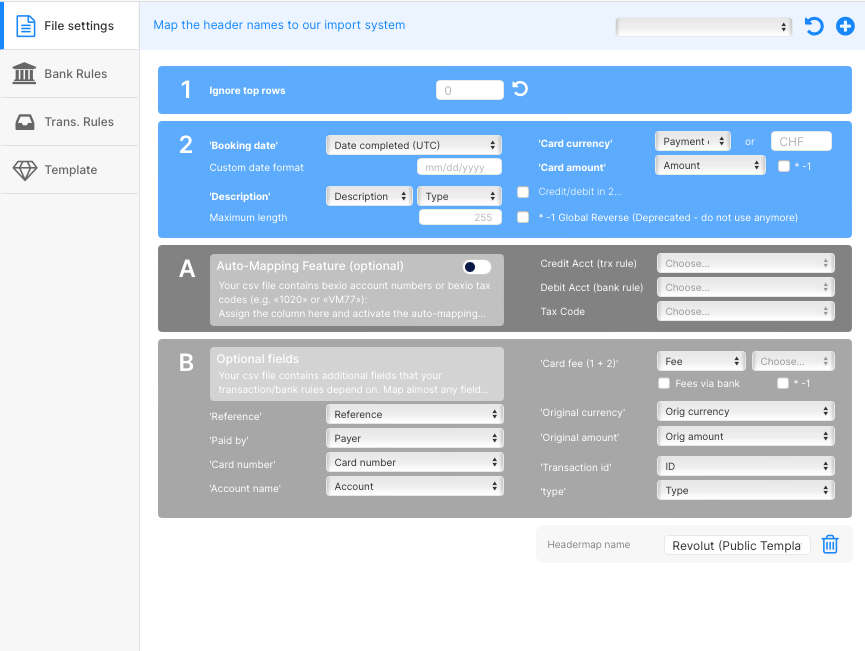
Step 4: Download Revolut Transactions
-
Access Your Revolut Business Account: Log in to your Revolut Business account. See Revolut Transaction Tutorial for more details.
-
Export Transactions: Download the transaction file as described here
Step 5: Process Your First File
-
Upload Your Revolut Data File: Select the file containing your Revolut transactions and upload it to Accrio.
-
Review and Confirm: Accrio will display a preview of the data. Review it to ensure accuracy and completeness.
-
Walk through the file as described here «How to use CSV Importer»
-
Send the transactions: Once satisfied, you confirm the imported transactions either per transaction, per rule, or for all rules at once. Accrio will then automatically send the data to your Bexio account.
See our How to Use - Tutorial for more details.
Advantages of Using Accrio for Revolut Data Import
-
Automation: Drastically reduce manual effort through automated imports.
-
Accuracy: Minimize errors associated with manual data entry.
-
Efficiency: Streamline your transaction management, saving valuable time.
-
Customization: Adapt templates and settings to fit your specific business needs.
Conclusion
Importing Revolut transactions into Bexio becomes a breeze with Accrio. By leveraging this powerful tool, you not only save time and reduce errors but also optimize your overall financial management. Stay ahead in the world of accounting by embracing automation and efficiency.
Need Further Assistance?
-
Take advantage of our complimentary setup service.
-
Explore tailored solutions for your business with our expertise in custom accounting automation. We've successfully optimized and automated accounting processes for numerous clients, enhancing their efficiency. Feel free to reach out to us for personalized guidance.
Did this blog post help you?
Support us by:
- Creating a Revolut Business Account using our affiliate link.
- Using our platform, Accrio, to automate your accounting.
- Buying us coffee ☕️.
- Sharing us with your network.