Create a new import channel
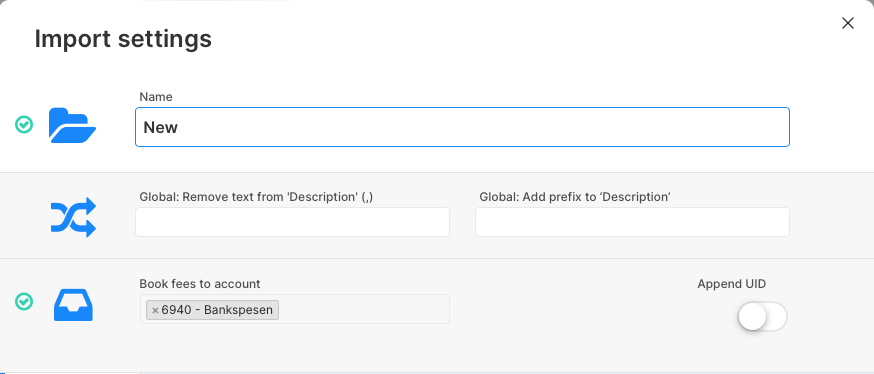
Fields explained
Name required
Name of the import channel. Can be chosen freely.
Global: Remove text from 'Description' optional
If many transactions contain a certain text in the description that you don't need. You can remove it here.
You can multiple texts by separating them with a comma: text1,text2,text3 will remove text1, text2 and text3 from the description.
Global: Add prefix to 'Description' optional
You can add a string to the beginning of the description. This way you find transactions in bexio more easily.
Book fees to account required
Set the account where the fees should be booked to.
In bexio this is usually expense account no. 6940 bank fees.
This has to be set even if you won't use the fee feature.
This account has to be an expense account. Do not use a bank account in this field. This might lead to issues later on.
Append UID optional
If you check this checkbox, we attach an UID to each transaction. This makes it easier to find duplicates or identify unique transactions in accrio. For most usecases this feature is not necessary. Only activate this feature if our support team recommends it.