Link Payments to a bexio invoice (experimental)
This is an experimental feature. Please contact us if you want to try this feature.
We have an experimental feature that allows to link incoming payments to a bexio invoice. It's not yet fully tested and might not work in all cases, but it certainly can speed up your reconciliation process compared to manual reconciliation.
Configuration
Step 1: Create a bank account in bexio
Create a bank account named «Paid by Revolut» in bexio which will essentially be used as a payment method / payment transfer account
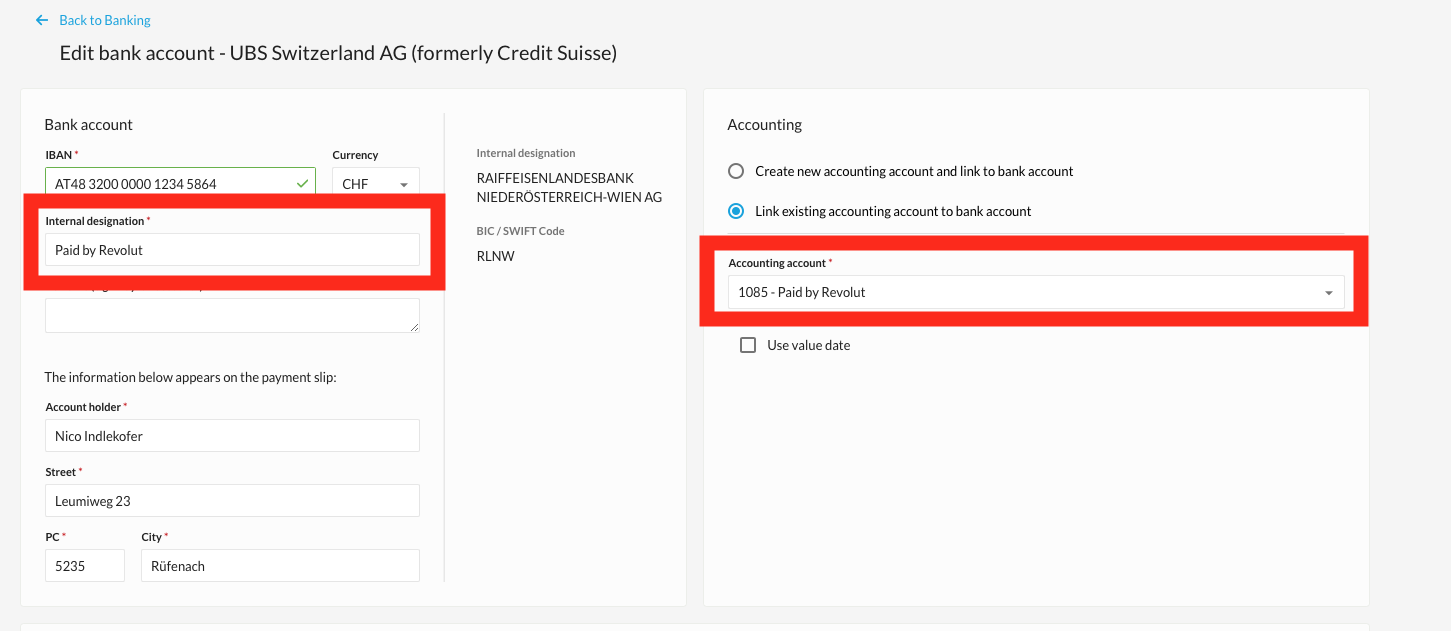
Step 2: Adapt your CSV-importer setup in accrio
As soon as the experimental feature is activated on your company, you can set the created bank account in the CSV-importer settings. (you may have to reload the page to see the bank account)
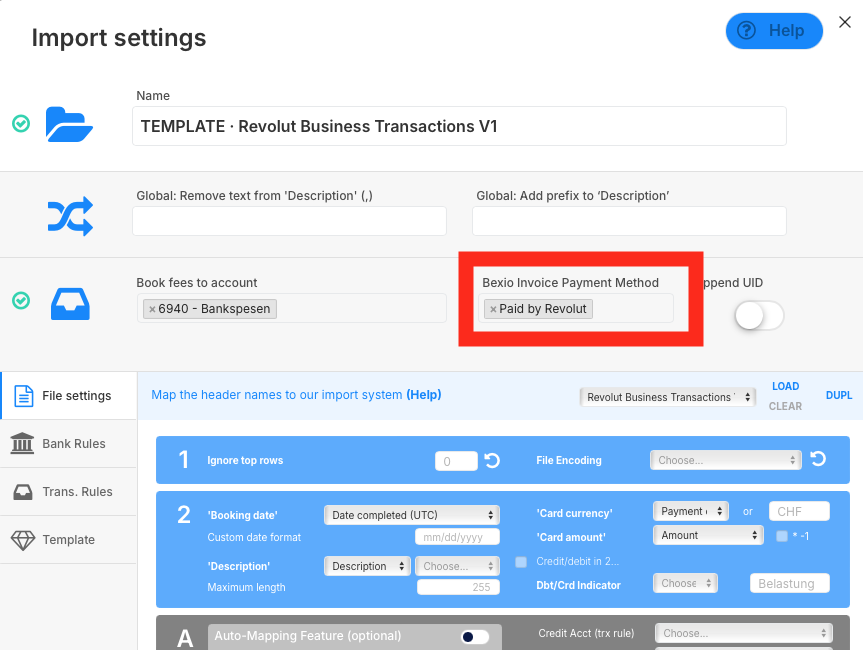
Step 3: Adapt your rules
Then adapt your rules for those payments:
- Account: Set to the same bank account («Paid by Revolut»)
- Link to bexio invoice: Check the box
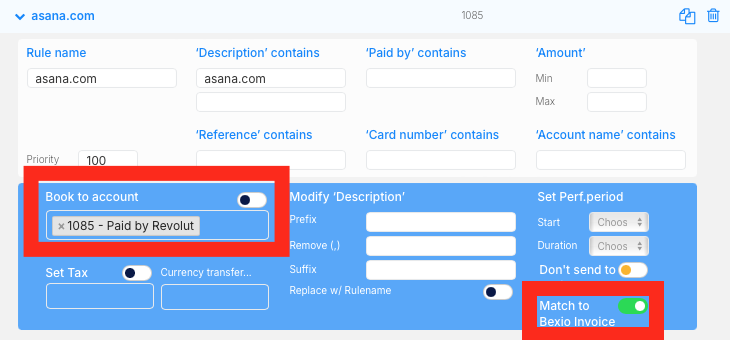
Step 4: Send the transactions to bexio (as usual)
The Payments will be booked to the selected "transfer" bank account.
Step 5: Open the Accrio Linker Tool (experimental)
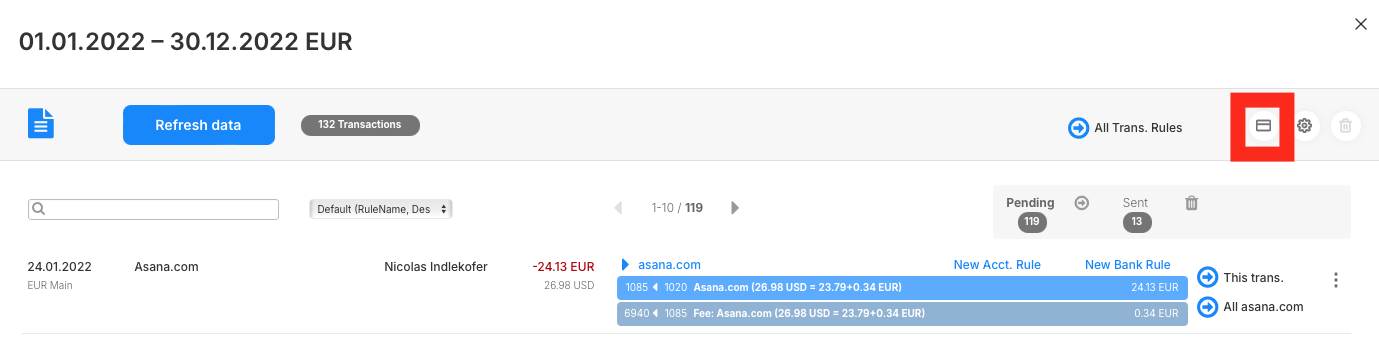
Step 6: Link the payments to the bexio invoice
Here you can see all sent transactions which are marked as "Link to bexio invoice".
If an invoice matches in bexio (primarily amount) the invoice will display on the right hand side of the transaction. You can then link the transaction to the invoice by clicking on the blue arrow icon.
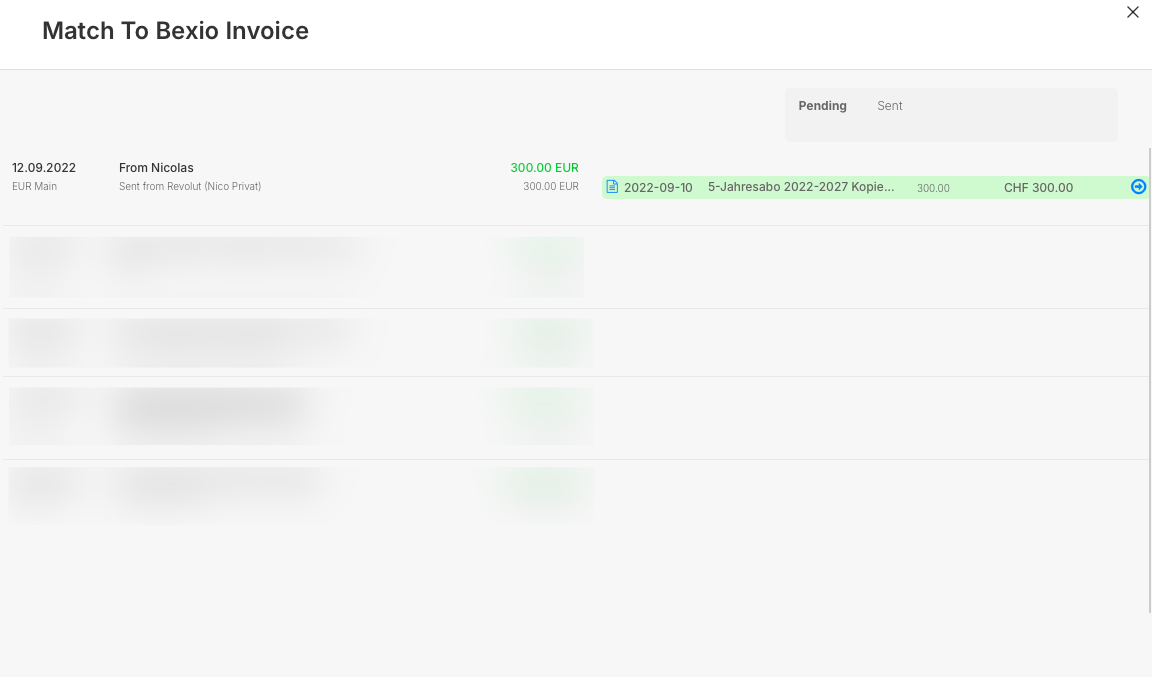
Step 7: Result
Now the invoice should be marked as paid in bexio:
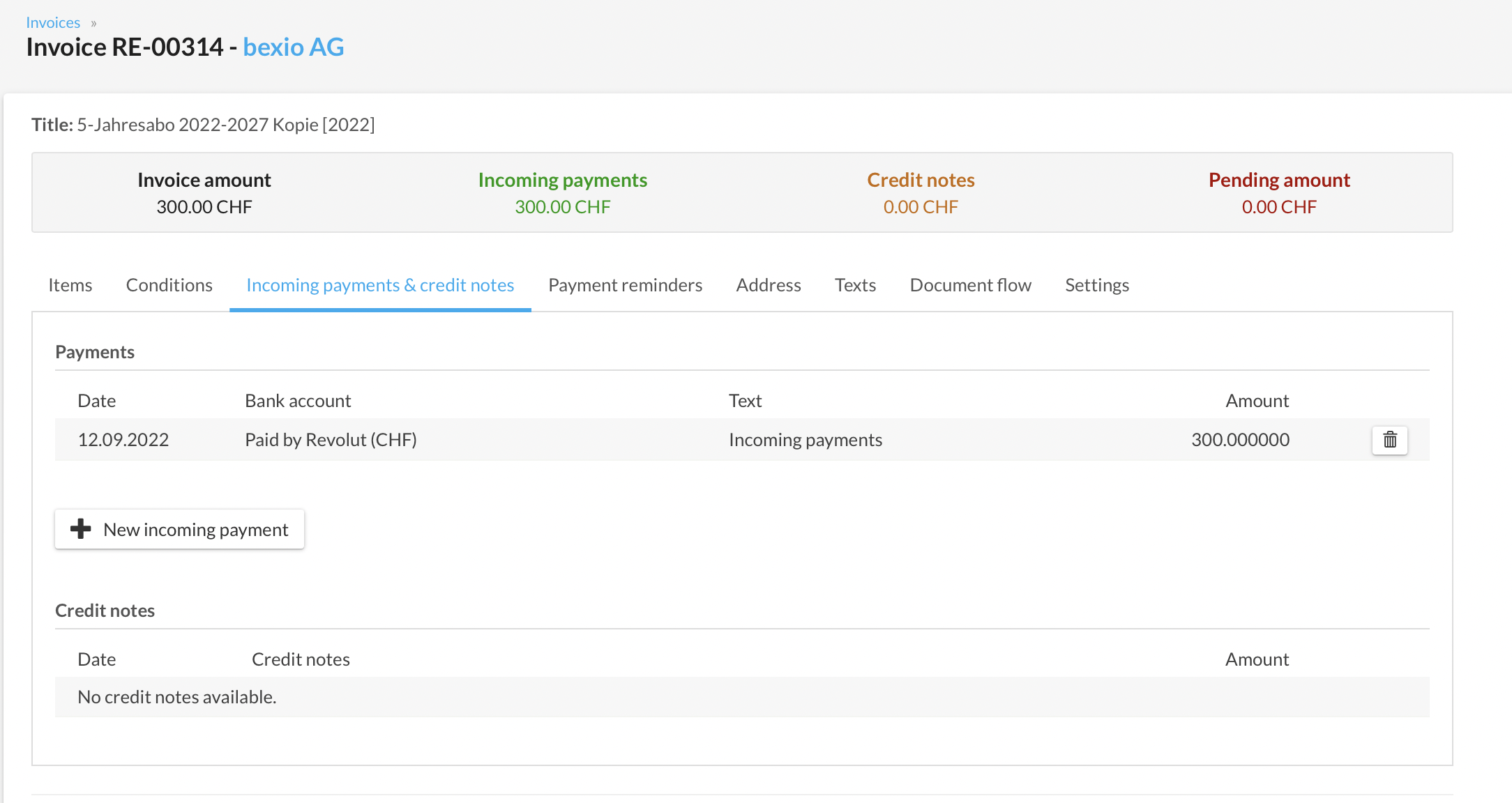
And in your ledger, the transfer account should be back to zero - which your accounts are in sync. You should avoid with mismatching payment currencies as in the example below (invoice in CHF, payment in EUR):
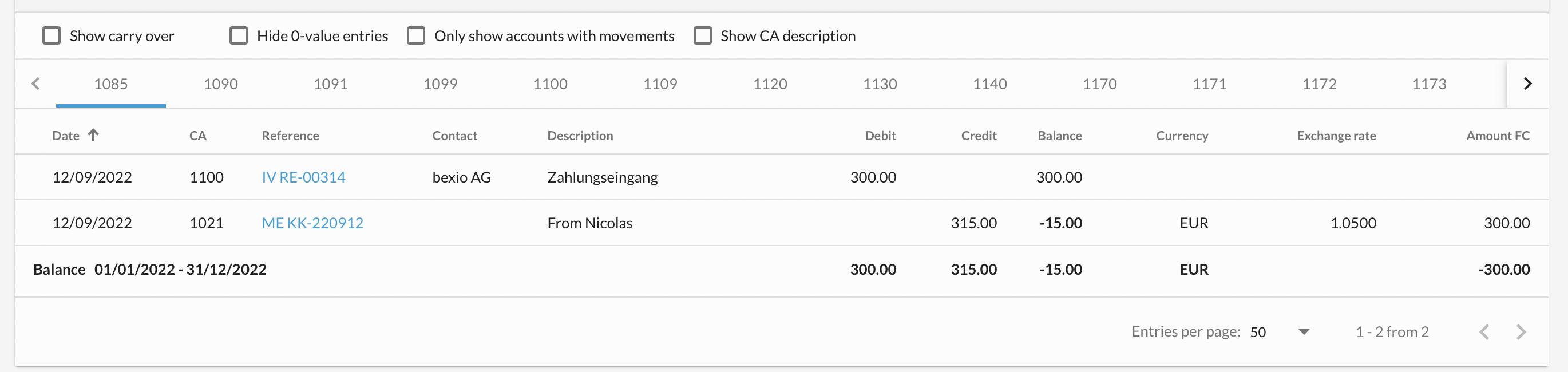
Known limits
- If you undo a transaction (e.g. because it was a wrong booking), the link to the bexio invoice will not be undone. You have to manually delete the link in the linker tool first.
- It only works for incoming payments (not for outgoing payments)
- It only works for full payments (not for partial payments) -> partial payments just have to be entered manually in bexio with the same payment method «Paid by Revolut» and the transaction will be booked on the same bank transfer account.