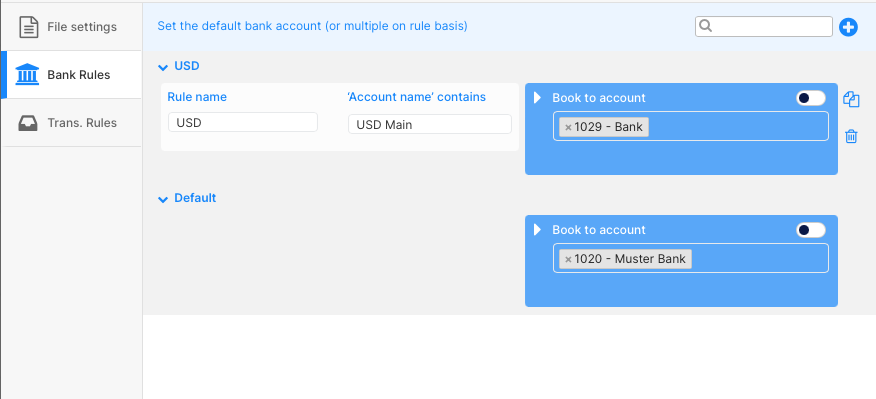Foreign currencies
How foreign currencies are handled in Accrio
- Accrio can import all currencies you've set up in bexio.
- To automatically detect the right currency, your csv file must have a column with the currency of the booking. («CHF», «EUR», «USD», etc.)
- If your file doesn't contain a currency column, you can set a static currency in the import settings.
- We do not modify conversion rates on our side. We simply send bexio the amount and currency of the booking. Bexio will then convert the amount to the main currency of your account based on your currency settings in bexio.
astuce
Do not book multiple currencies to a bank account in bexio. This will make it very difficult to reconcile your bank accounts at the end of the year. Instead create separate bank accounts for each currency.
E.g. if you have a main bank account in Swiss Francs (CHF) and use Revolut with multiple currencies:
- 1020 Swiss bank account CHF
- 1024 Revolut CHF
- 1025 Revolut EUR
- 1026 Revolut USD
- 1027 Revolut GBP
How to import a csv file with multiple foreign currencies
Let's assume the CSV/Excel file you want to import into bexio has the following structure:
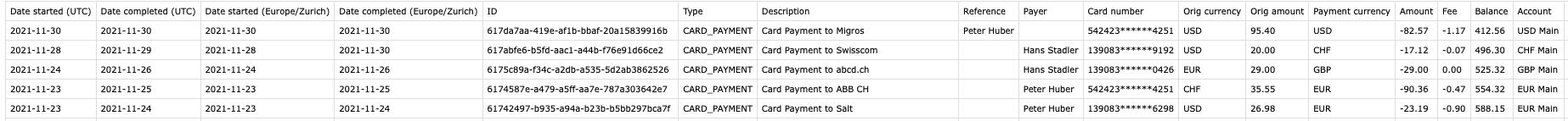
The file already contains a column
- currency which does contain multiple currency codes («CHF», «EUR», «GBP»).
- account which does contain the name of the revolut account («CHF Main», «USD Main», «EUR Main», etc.). Or alternatively also the currency column.
Solution
File Settings
- Map the currency column to the card currency field in Accrio.
- Map the account column to the account name field in Accrio.
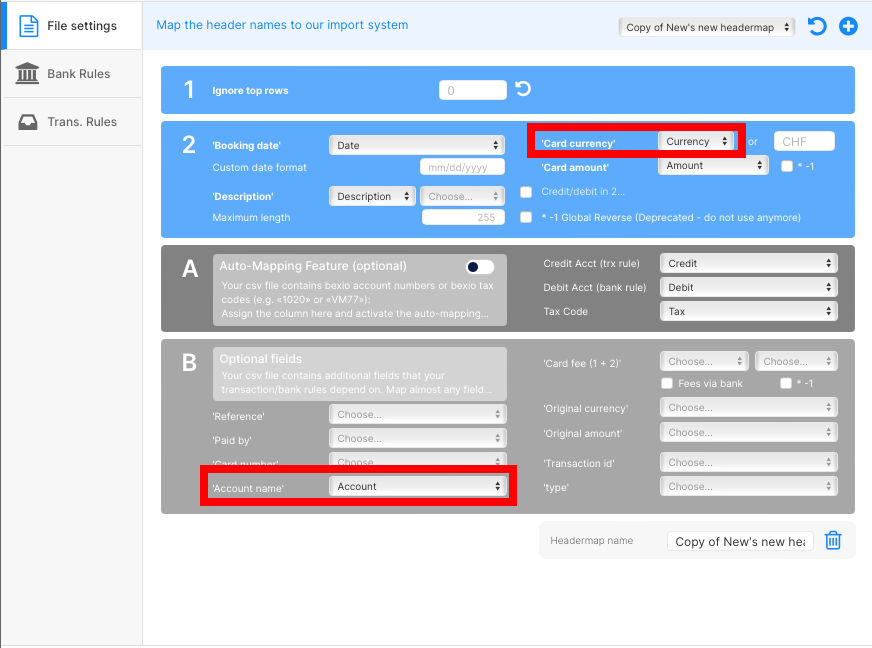
Bank Rules
We recommend to create a separate bank account in bexio for each currency. This will make it easier to reconcile your bank accounts at the end of the year. To make sure that the bookings are imported to the correct bank account, you need to create a bank rule for each currency.
- Set the «default» bank rule to your main bank account (e.g. 1020)
- Create a bank rule for each currency
- Set the field rule name to «EUR» (can be chosen freely)
- Set the field account name contains to «EUR». The bank rule will now evaluate if the field account name of a transaction contains the string «EUR».