Bank rules
Bank rules will define on which bank / credit card account your transactions will be booked to.
- If all your transactions are booked on the same bank account, you only need to set the default rule.
- If your file contains transactions in multiple currencies or are required to be booked on separate accounts for other reasons, you need to set up multiple bank rules.
Default rule required
The default rule works as a fallback, if no other rule applies. In most cases all transactions of your file have to be booked on the same bexio account, therefore it will be sufficent to just set the bank account of the default rule.
➡️ Click on Default and select the bank/card account you want your transactions to be booked to. E.g. 1080 Cornercard CHF
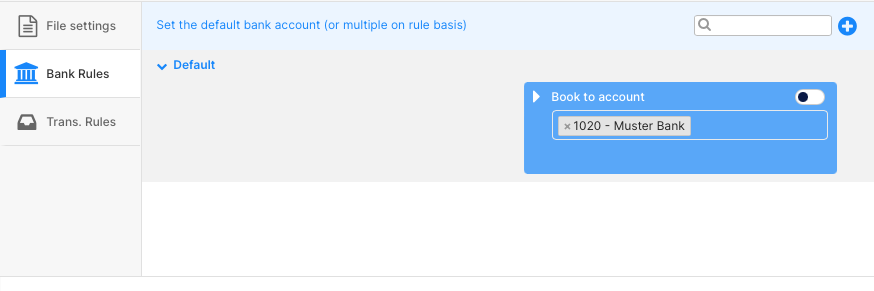
Multiple bank accounts optional
If your file only contains transactions in one currency and are booked on the same bank/creditcard account, setting up the Default rule is sufficient.
If your credit card supplier offers to have accounts in multiple currencies, we recommend to book each currency on a separate account. This will make it much easier to reconcile the transactions at the end of the year.
- 1020 Bank Account
- 1080 Cornercard CHF
- 1081 Cornercard EUR
➡️ Click on the blue plus sign. This will create a new bank rule.
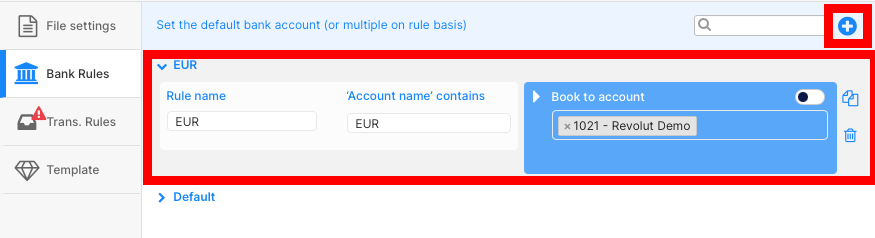
Fields explained
rule name optional
Give the rule a name. This is only for your reference and will not be used in the import process. We recommend it to name it after the currency. E.g. EUR
account name contains required
Make sure that the field 'account name' in the file settings is mapped to a column of your csv (multicurrency banks usually supply a column with the account name or account currency). Now if you put 'CHF' in this input, it will check if the csv transaction contains 'CHF' in this column. If true this bank rule will be applied instead of the default rule,
book to account required
Set the bexio bank account no.
Do I have multiple currencies? Most credit cards accumulate the transactions in one single currency (usually CHF in Switzerland) no matter in what country and currency you actually paid in. If that's the case you only have one currency.
Neo banks e.g. like Revolut and Wise offer to accumulate transactions in multiple currencies to lower the currency and handling fees per transaction. They usually offer you separate card/bank statements per currency. If that's the case you're using multiple currencies and you should setup multippe bank rules in accrio to map each currency to a separate bexio account no.